Download Twitter/X Followers
Download Twitter followers and following lists in CSV format by entering any Twitter/X handle. Perfect for competitor analysis, audience research, and influencer marketing. Also explore Twitter tweets data and target audience search.
Followers/following pricing: from $0.00017 per record. Min price: $5.99.
📊 Download Followers/Following Sample CSV | 📊 Download Tweets Sample CSV
Who We Serve

Digital Marketing Agencies
Drive success for your clients with data driven decisions

Brands/Influencers
Use data to analyse and understand your social media image.

Journalists
Source breaking news and distribute your work effectively

Crypto & NFT Projects
Verify influencers, detect bots, analyze sentiment. Data for traders and NFT marketing.

Finance / Investment Traders
Twitter cashtags and sentiment analysis are key market movers. Track crypto influencers and detect bot manipulation.

Researchers
Enhance your academic research with recent and historical data
Make more strategic business decisions
Today's largest and most successful organizations use data to their advantage when making business decisions. To better understand how you can incorporate Twitter/X data into your decision-making process, consider the below:

Understand your audience
Export your Twitter followers and perform analysis on a user-specific level to enhace your marketing strategy. Understand the influencers following you, the demographics of your followers, the language they tweet, their interests and more.

Bot or Not
Twitter is swarming with bots and fake accounts. Download follower data and perform advanced analytics to help you identify fake accounts to enhance your marketing strategy to target those that really matter.
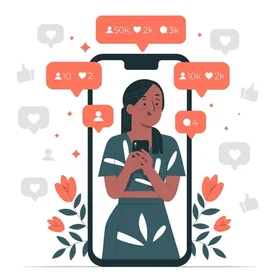
Grow your followers
Download competitors followers and begin to engage with your future customers. Follow them, mention them with Twitter/X Ads or even directly DM them. Using the data and performing analytics can help you target the right handles and formulate a compelling introduction to increase your followers.
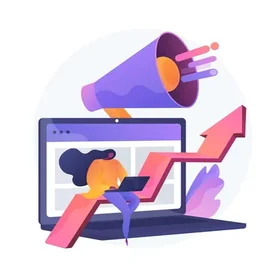
Optimize Twitter/X Ads Strategy
Enhance your Twitter/X Ads ROI by targeting your competitors followers. Download their followers and upload them as a custom audience.

Competitor Insights
Export the followers of your competitors and conduct analysis. Use the data to understand your target market and promote your service/product to handles that are already warm leads.

Identify real influencers
Leverage follower data; conduct analytics and identify Twitter/X influencers for you to target.
We serve people like you:
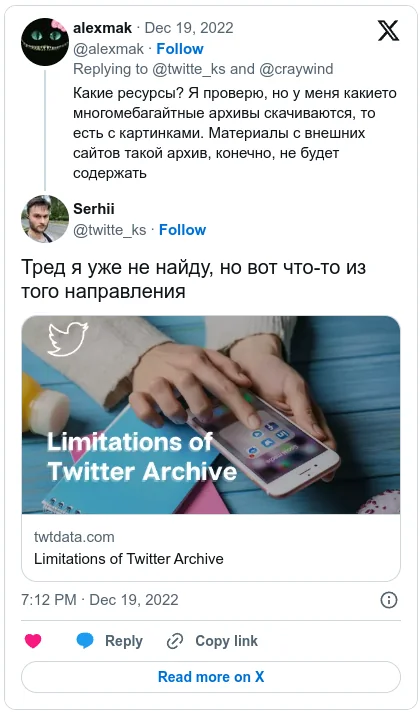
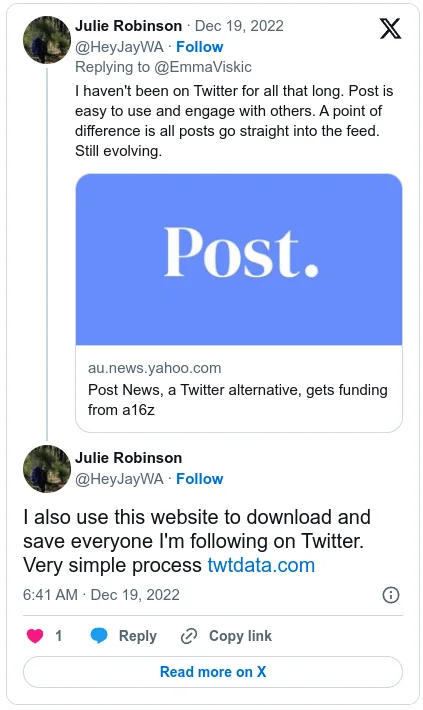
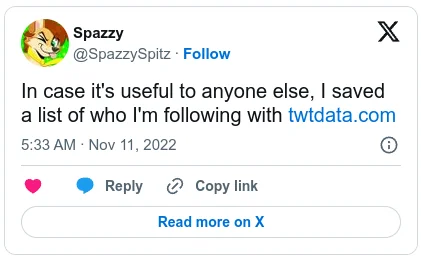
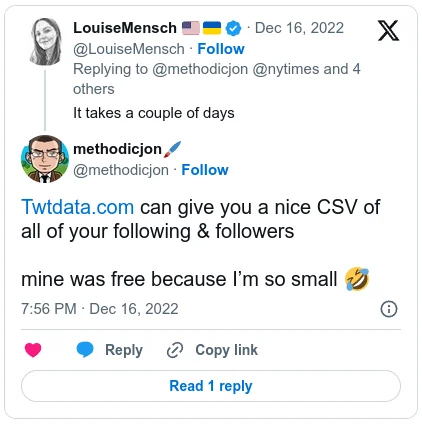


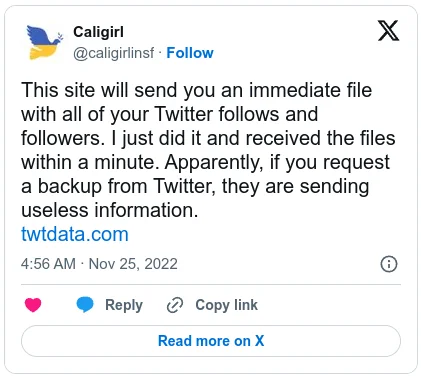
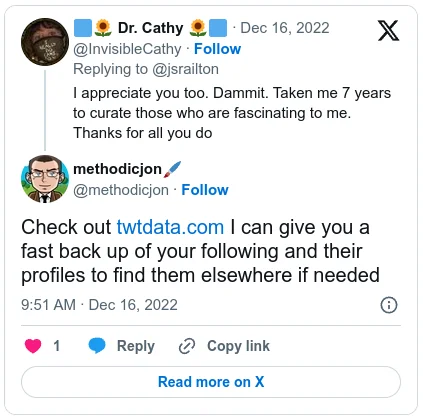
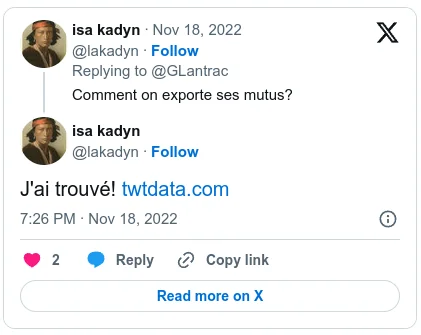
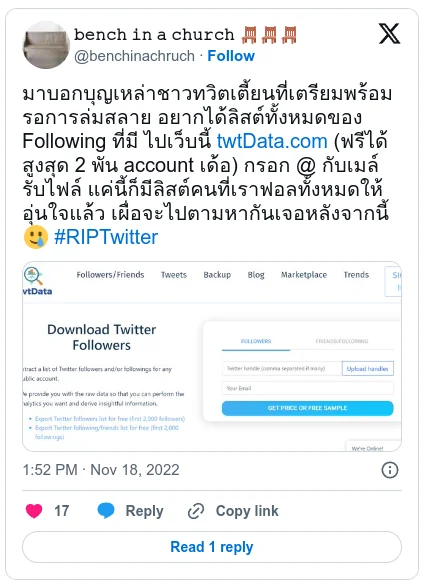
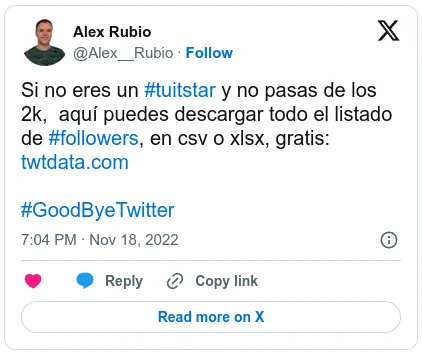


We'd Love To Have You On Our Mailing List!
Subscribe to receive updates about new features, tips, and special offers.
Frequently Asked Questions
Getting your hands on somebody's Twitter followers list can provide you with plenty of valuable information about that account. You can use this information to come up with a relevant marketing strategy. You can also research what your competitors are doing differently from you and whom they're targeting.
By downloading a Twitter followers list, you can find out the followers' location. This would allow you to target a specific region, helping with your marketing efforts. You can check Twitter bios to find the most common keywords, which will help you get more engagement from the right audience. You can also use a followers list to discern genuine followers from bots, as can the number of tweets published. On top of this, you can see how active your followers are through the date of their last tweet.
There are several reasons for this. First, getting a Twitter followers list from twtData is effortless and efficient, thanks to a user-friendly interface. If there are any problems, an excellent support team is always here to help you out.
The data you get from twtData will always be 100% accurate, and you can choose to receive it in two different formats: CSV and xlsx. Furthermore, you also have several currencies to choose from, so anyone around the world can easily pay for the data they require.
But the most significant advantage of turning to twtData for your Twitter followers lists is the price. Not only are we cheaper than any other similar services but we are faster too. Download a free sample to see the level of quality you can expect.
You can see a list of someone's followers on Twitter/X by going to their profile and clicking on 'followers'. You have to scroll down until the end of the page a couple of times to load up all the people who follow the account you're viewing. If you want to export their Twitter followers, we recommend using twtData instead of copy-pasting, as this can be a tedious task for accounts with more than 500 followers.
All you need is the Twitter/X handle of the account you're looking to target which you will then type in on twtData's page for exporting Twitter followers. After that, just type in your e-mail address, and a link will be sent to you to start downloading the report. You can choose between the CSV or the xlsx format here, and after that, you proceed to the payment page.
Once the payment has been made, twtData's system will start generating the report. You can expect it to be done in a few hours, although this will very much depend on the number of followers - the bigger that number is, the longer it will take to generate the report.
As we mentioned above, instead of loading up all the followers of a Twitter/X account by scrolling to the bottom, use a third-party tool like twtData. Follow our guide to download Twitter followers from any account.
On the 'Download Followers/Friends' tab, simply enter the Twitter/X handle of the account you have chosen and your email address. Then click on the 'get price or free sample' button.
You will receive the list of your followers in CSV format, which you can open with MS Excel, Numbers (Mac) or any spreadsheet software. Get in touch with us at sales@twtData.com if you want to export followers from multiple accounts.
twtData's data report is a vast repository of information on the chosen account's followers. With it, you can create strategies and marketing campaigns with laser-sharp precision, guaranteeing you incredible efficiency and superb results.
Twitter Account ID: This is a unique ID assigned by Twitter to every account on the platform.
Account Name: The name or the brand name of the Twitter/X account holder (User-defined).
Screen Name: The name which the follower has opted to display (User-defined).
Profile Location: This is the location declared by the account at the time of account creation. Users can also change this setting whenever they want.
Account's Twitter Bio: This is the section that appears below the account name and Twitter/X handle of an account.
Profile URL: This is the URL that directly links to the followers' accounts.
Account Protected Status: The account protected status denoted the privacy settings of the accounts. The activities of these accounts are only visible to their followers and cannot be accessed by non-followers unless the account owner changes their tweet privacy settings.
Followers count: This metric denotes the account-specific following of the follower from the target account.
Friends count: Friends are the accounts that the targeted account follower follows.
Listed counts: Listed counts denotes the number of lists a specific follower has created in their account.
Account Creation Date: This metric provides the account creation date and time. A very useful detail that helps in identifying fake followers.
Favorites count: It is the number of tweets that a follower has favorited.
Account Time zone: The time zone of the followers' account.
Account Verified Status: Accounts that are verified by Twitter to be genuine and of noteworthy presence are listed as 'True' or 'False' in the report. Account verification status is denoted by a blue tick that appears on the right of a Twitter/X account name.
Statuses count: This is simply the number of tweets that the listed follower has sent out from their account.
Default Language: The default language of the Twitter follower's account. Users can change their default account language whenever they want.
Contributors enabled: This is the count of users that have access to the followers' Twitter/X account. Business accounts usually have a higher contributor figure than individual users.
For example, apart from a Twitter/X account's name, you can also find out its ID, screen name, location, device information, the date of account creation, account verified status, account URL and more.
You can use this information to identify fake Twitter followers, search Twitter bios for keywords, see your followers' location and more. The raw data we provide is very comprehensive and you get to decide which metrics you want to focus on.
You might want to analyse your followers for various reasons; to create relevant content, adjust the tone of your brand, understand follower behaviour and more. Since Twitter removed audience insights in January 2020, Twitter/X Analytics doesn't show follower interests or demographics. Fear not; you can use twtData to download your followers' data.
After you receive the followers report, simply use the data on the spreadsheet to look at the metrics that interest you most. You will be able to see your followers' location, the number of statuses, last tweet date, if you are following them back or not, and more!
You can filter and analyse this information however you like.
Twitter bio is that small piece of text that's public to everybody and appears below your profile picture. And yes, you can search the bios of an account's followers simply by transferring the CSV or the xlsx file into your Excel or Google Sheets.
Once you do that, just use the Search function (Ctrl+F) and type in the term that interests you. You will immediately see how common it is and be able to browse the bios that have it. Really easy and will only take a minute to set up.
There are a few ways to tell if a follower is fake, a bot or just an inactive account. It's important to make the distinction between a real and a fake account for better engagement results.
You can use twtData to get a followers report for any account. In the report, you get a list of detailed metrics that can help you identify fake Twitter followers. Follow our guide to detect fake Twitter followers.
We have a pricing calculator you can use to calculate how much it costs to download Twitter followers/friends.
