Download Tweet Data
Download Twitter/X tweets and historical data in CSV format by entering any Twitter handle, keyword, or hashtag. Perfect for sentiment analysis, brand monitoring, and competitor research. Also check out Twitter followers export and Twitter/X trends analysis.
Followers/following pricing: from $0.00017 per record. Min price: $5.99.
📊 Download Followers/Following Sample CSV | 📊 Download Tweets Sample CSV
Who We Serve

Digital Marketing Agencies
Drive success for your clients with data driven decisions

Brands/Influencers
Use data to analyse and understand your social media image.

Journalists
Source breaking news and distribute your work effectively

Crypto & NFT Projects
Verify influencers, detect bots, analyze sentiment. Data for traders and NFT marketing.

Finance / Investment Traders
Twitter cashtags and sentiment analysis are key market movers. Track crypto influencers and detect bot manipulation.

Researchers
Enhance your academic research with recent and historical data
Make more strategic business decisions
Today's largest and most successful organizations use data to their advantage when making business decisions. To better understand how you can incorporate Twitter/X data into your decision-making process, consider the below:

Audience Behavior
Understand your market better; download tweets by keyword or hashtag and analyze your customers tweet content, location, tweet time, engagement metrics, hashtag usage and more

Competitor Analysis
Understand your competition better by downloading their tweets and their follower's tweets. Supercharge your marketing by understanding what is effective and how to differentiate yourself.

Influencers and Engagement
Focus your efforts where it really matters; identify influencers and determine engagement with the right hashtags.
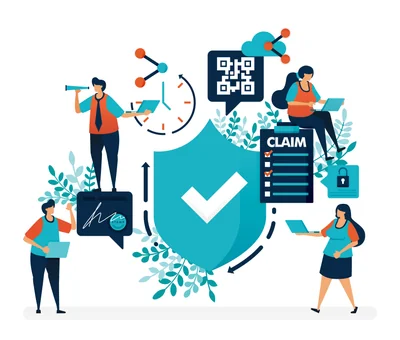
Protect Your Reputation
Social Listening; track your tweets and get alerted if they possess negative sentiment so you can immediately respond to protect your brand/image.
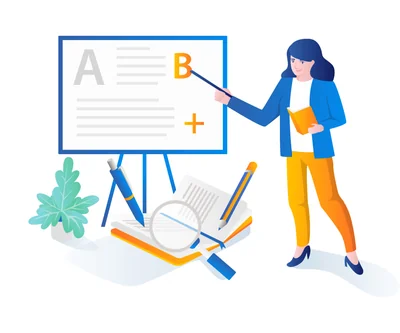
Tweet Sentiment Analysis
Essential to understanding customer feedback or public opinion. Download tweet data to generate insights by determining public/customer sentiment and take data driven business decisions.
We'd Love To Have You On Our Mailing List!
Subscribe to receive updates about new features, tips, and special offers.
Frequently Asked Questions
Downloading tweets from Twitter/X can be extremely helpful if you're trying to develop an efficient strategy to grow your account. There are two ways of going about this - downloading tweets belonging to a single account or downloading tweets about a particular keyword.
The former approach can tell you how and why the account you're examining has become popular. You can see which strategies they used, how they approached a subject and what resonated best with their audience. It's a fantastic way to study your competition, whether you're just starting or have an established Twitter account.
You can also explore the most popular topics this way, which allows you to stay on top of trends and see what people are talking about. It's a great way to expand your reach and become visible to a significant number of potential clients.
We understand that this type of service should be available to small and medium-sized businesses, not just large corporations who spend vast sums of money to find this amount of valuable data. twtData is fully dedicated to making Twitter/X data available to everyone.
We've created a process that will get you the desired data in just a few clicks, and our top-tier customer support is always there to help you out. Add to that some very reasonable prices, and you will be able to create an impactful and influential Twitter account. This is why twtData is the best value Twitter/X data downloading tool on the web. It's quick, allows multiple account downloads in one go and it's 100% accurate.
You can request your Twitter/X data by going to Settings in your account. However, Twitter doesn't directly send your Twitter/X archive. It can take up to 24 hours. We have a guide on downloading tweets using twtData here.
You can download your tweets instantly using twtData. Once you are on twtData's website, click on the 'Download Tweets' tab and just type in your Twitter handle. Click the Get Price or Free Sample button. You will then be able to select the currency in which you would like to pay for the report (free samples are also available for a limited time only!) and the format you'd like to receive it.
The download link will be sent to your e-mail, and then you simply have to order the list. Naturally, everything is perfectly safe, with all payments going through Stripe's secure payment gateway.
To download someone else's tweets, just enter the Twitter handle of the account you want to target or the hashtag you're interested in. Click on the Get Price or Free Sample button. You will then be able to select the currency in which you would like to pay for the report (free samples are also available for a limited time only!) and the format you'd like to receive it.
The download link will be sent to your e-mail, and then you simply have to order the list.
If you want to download tweets on a particular hashtag or keyword, just enter the hashtag you're interested in on twtData.
Under the 'Download Tweets' tab, enter the hashtags that interest you and click the Get Price or Free Sample button. You will then be able to select the currency in which you would like to pay for the report (free samples of tweets published in the last 7 days are also available for a limited time only!) and the format you'd like to receive it. The download link will be sent to your e-mail, and then you simply have to order the list.
While Twitter only allows you to download your own tweets archive, you can easily export tweets from any public account on Twitter/X by using twtData. When you request a report on twtData, you will receive a CSV file that can be opened with MS Excel, Numbers (Mac) or any spreadsheet software.
Having a bunch of tweets won't do you much good if you can't analyse them properly, but don't worry - twtData provides you with plenty of incredibly useful and accurate data, making sure you can conduct your analysis however it suits you best.
To be more precise, you will get the full tweet text, the exact time and date when every tweet was published, its language, tweet IDs and the device used to send the tweet, the number of retweets and the number of favorites, plus you will be able to tell whether a tweet is a reply or an original.
And these are just some of the aspects of the data report, as you will get a ton of other metrics you can examine. Should you need any help explaining what each part of the report means, feel free to contact us at sales@twtData.com for clarification!
twtData is undoubtedly the fastest tool for downloading tweets you can currently find online. Its code has been in continuous development for years now, and the final result is an incredibly fast service that allows you to have a detailed report in front of you in no time.
The total time needed for the procedure to be completed will very much depend on the number of tweets you're aiming to download. You will be able to get our free sample to download your tweets in under 15 minutes.
While Twitter does allow you to view all your tweets from the moment you opened your account up to the present time, this feature is only reserved for YOUR account. In other words, you can't view anyone else's tweets this way.
With twtData, on the other hand, you can choose whichever account/handle or hashtag interests you and get the last 3200 tweets any account has published or check the tweets published with a specific hashtag in the last seven days. In most cases, this is more than enough to get a good idea of what works and what doesn't and to decide what you should base your strategy on.
Just contact us at sales@twtData.com if you need to download more tweets.
If the tweets you're looking for are older than seven days or do not belong in the last 3200 tweets published by an account, we are talking about historical tweets. If there is a specific period you are interested in, this data has to be requested from Twitter/X itself. We can also provide this data for you, just contact us at sales@twtData.com.
You can download all your tweets with the click of a button using twtData. When you receive the CSV file, just open it with MS Excel, Google Sheets or Numbers (Mac) and filter the date data from oldest to newest.
You can also contact us at sales@twtData.com and tell us which period specifically interests you. We will then ask you the name of the account or the hashtag you're focusing on. We will calculate the price and the time it takes to get the data and check if you agree with our pricing. When you request a data report, we will let you know how long it will take for you to receive it.
Twitter sentiment analysis is used in understanding and classifying the positive and negative sentiments regarding a product, brand, or topic. In the sentiment analysis process, a large amount of Twitter/X data (especially tweets) is used to determine the different opinions expressed by the public accounts on Twitter/X. We will also be offering this service soon on our website, please email us at sales@twtData.com if interested.
You can download up to 3200 latest tweets and the latest tweets sent in the past 7 days about a hashtag for free with twtData (for a limited time only!). To download more than 3200 tweets or historical tweets, contact us at sales@twtData.com.







